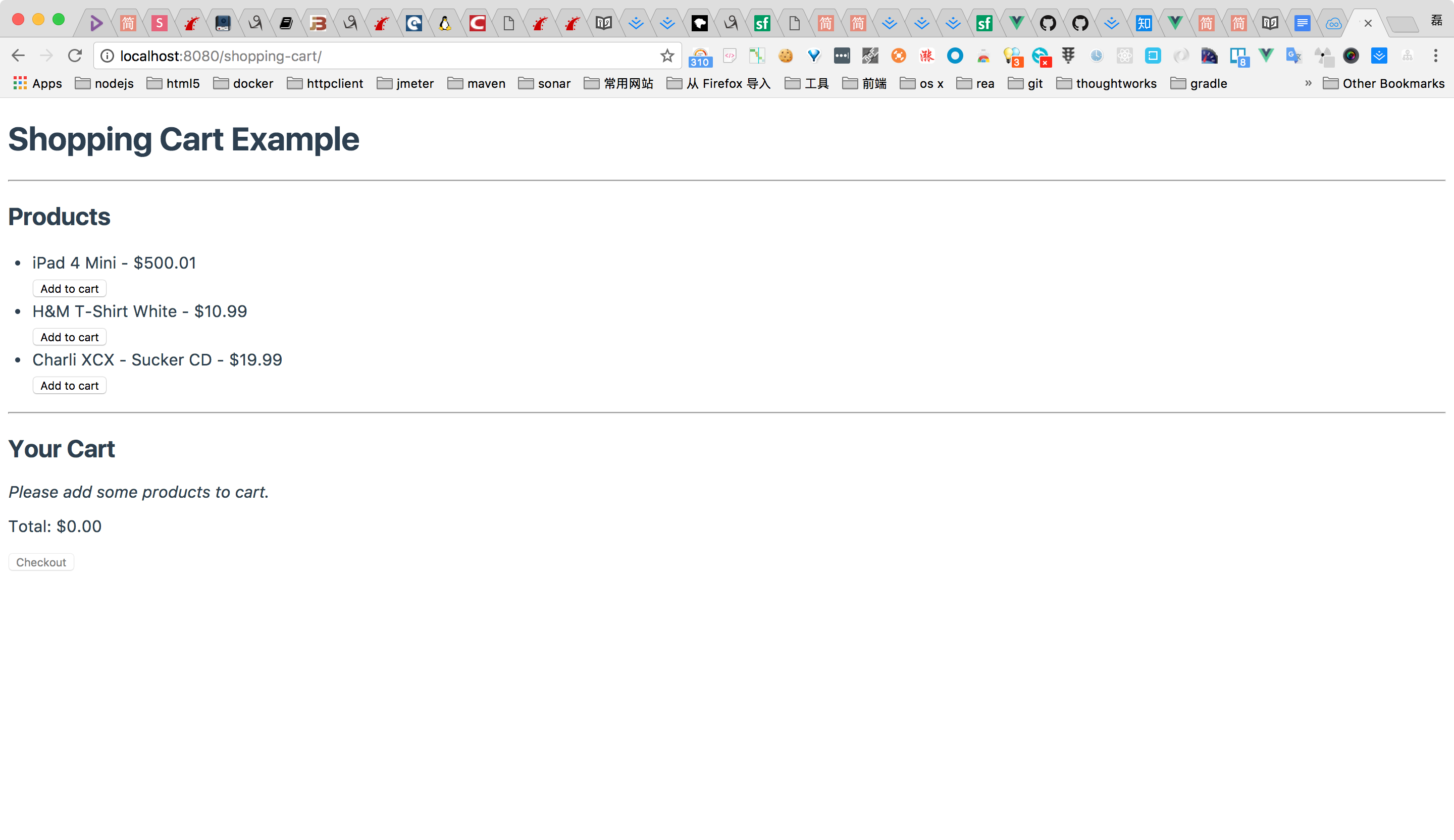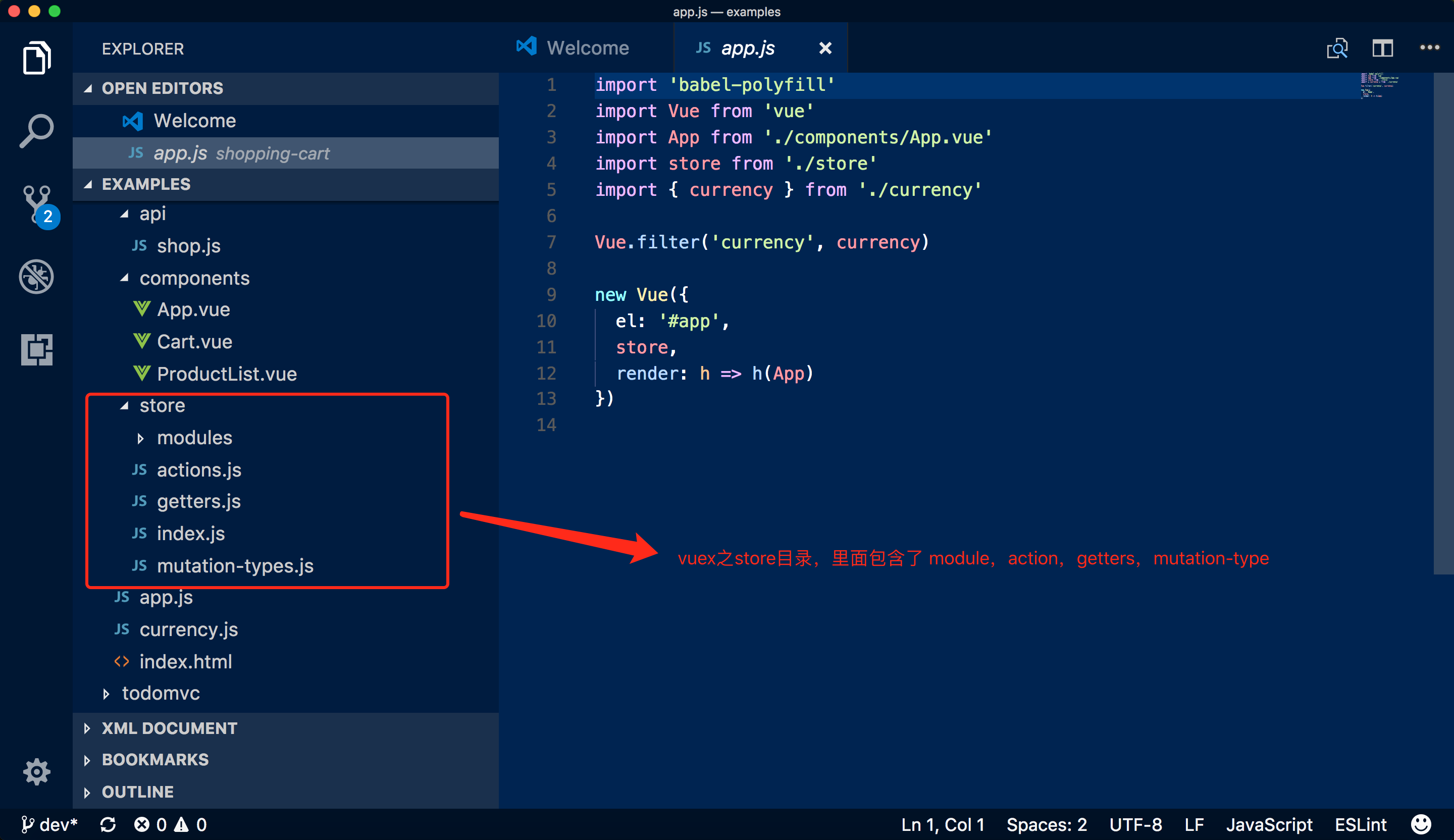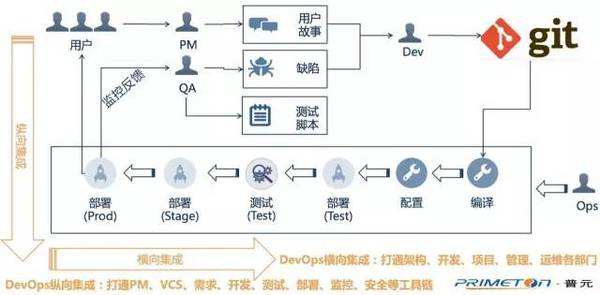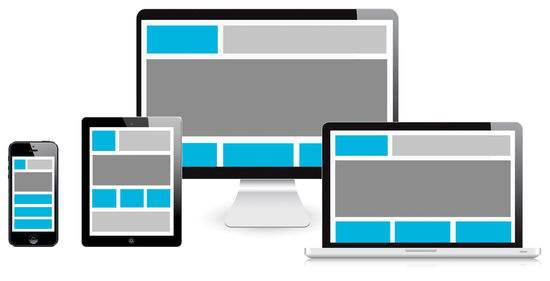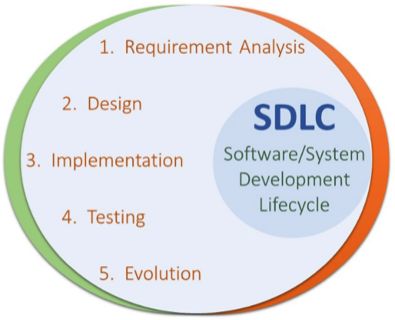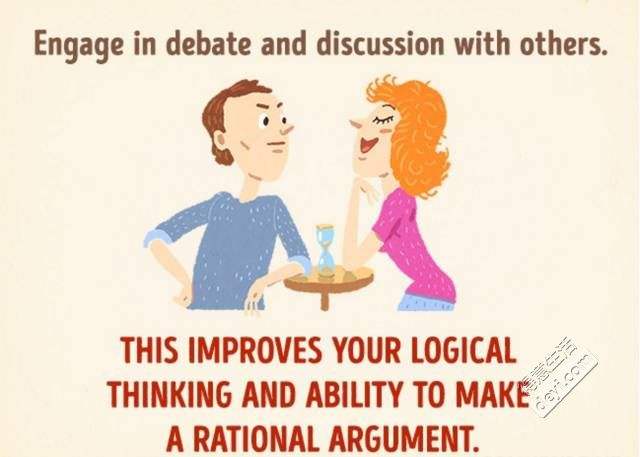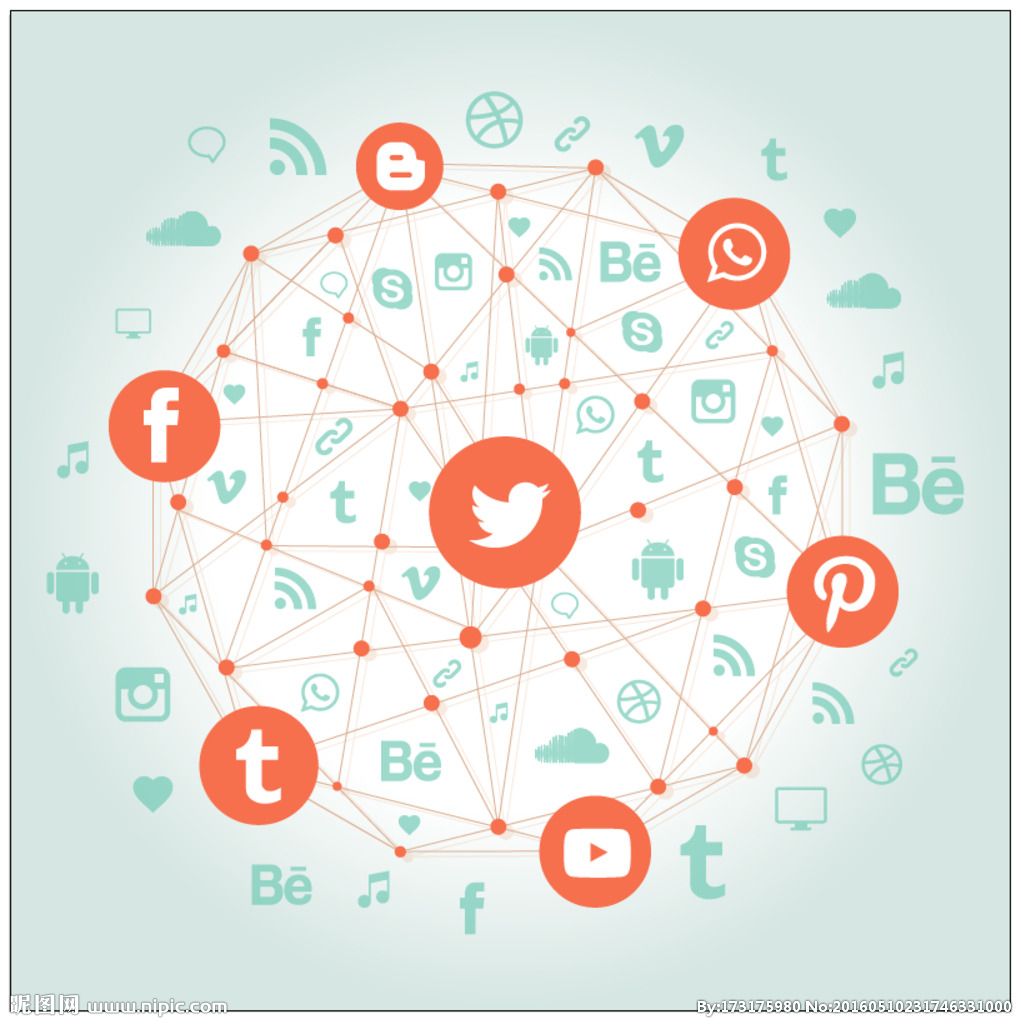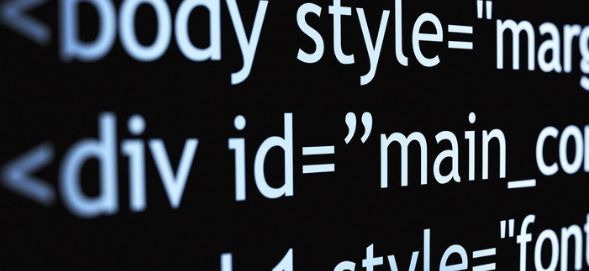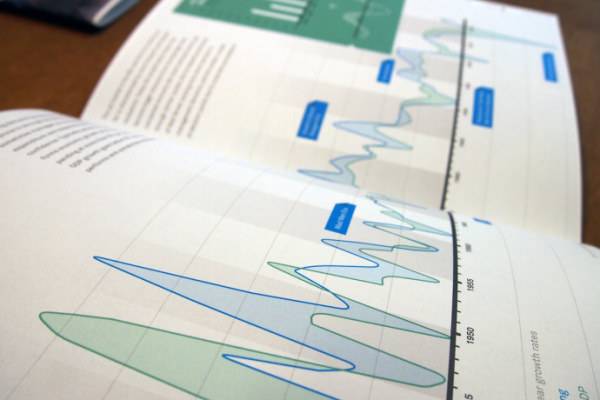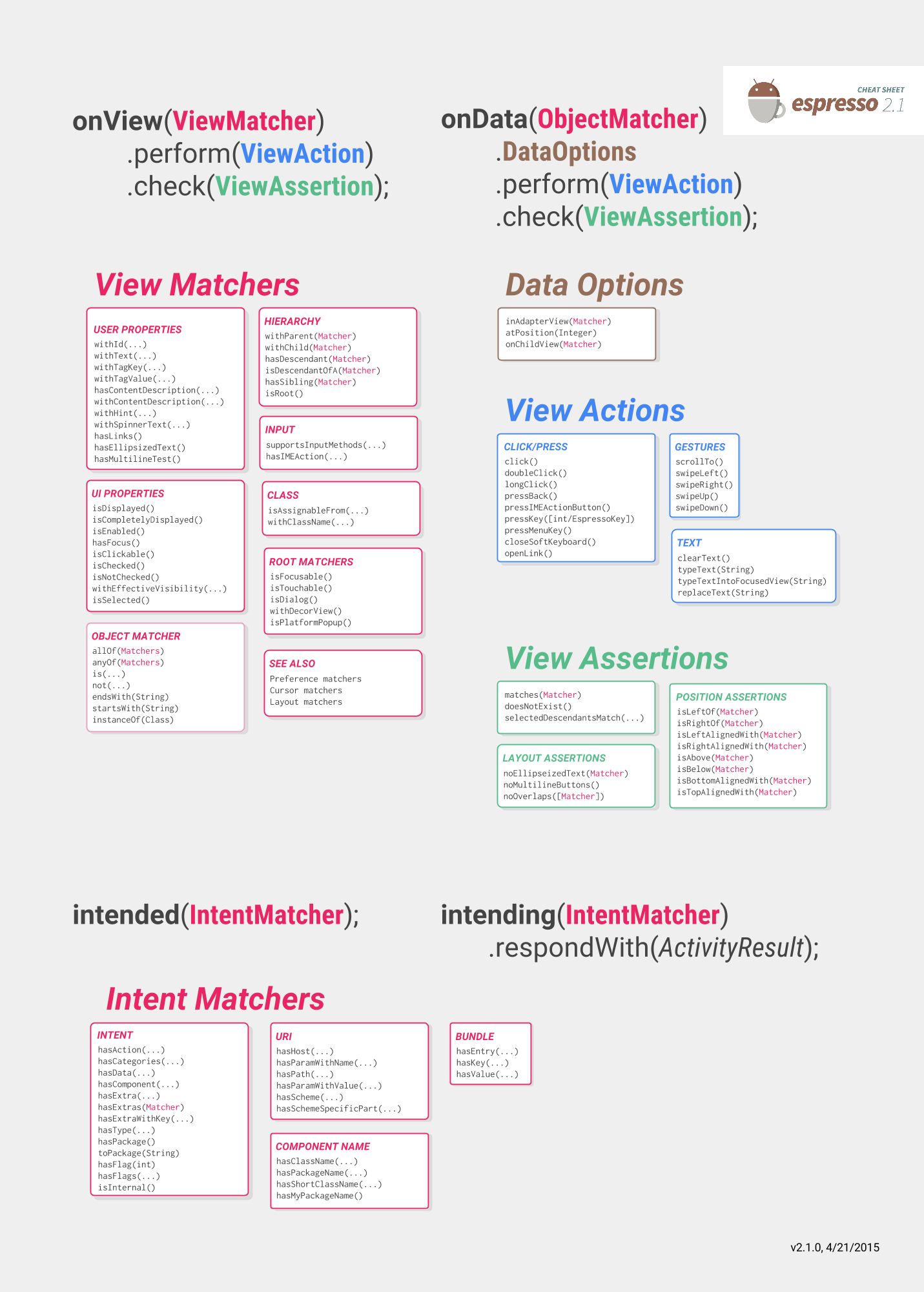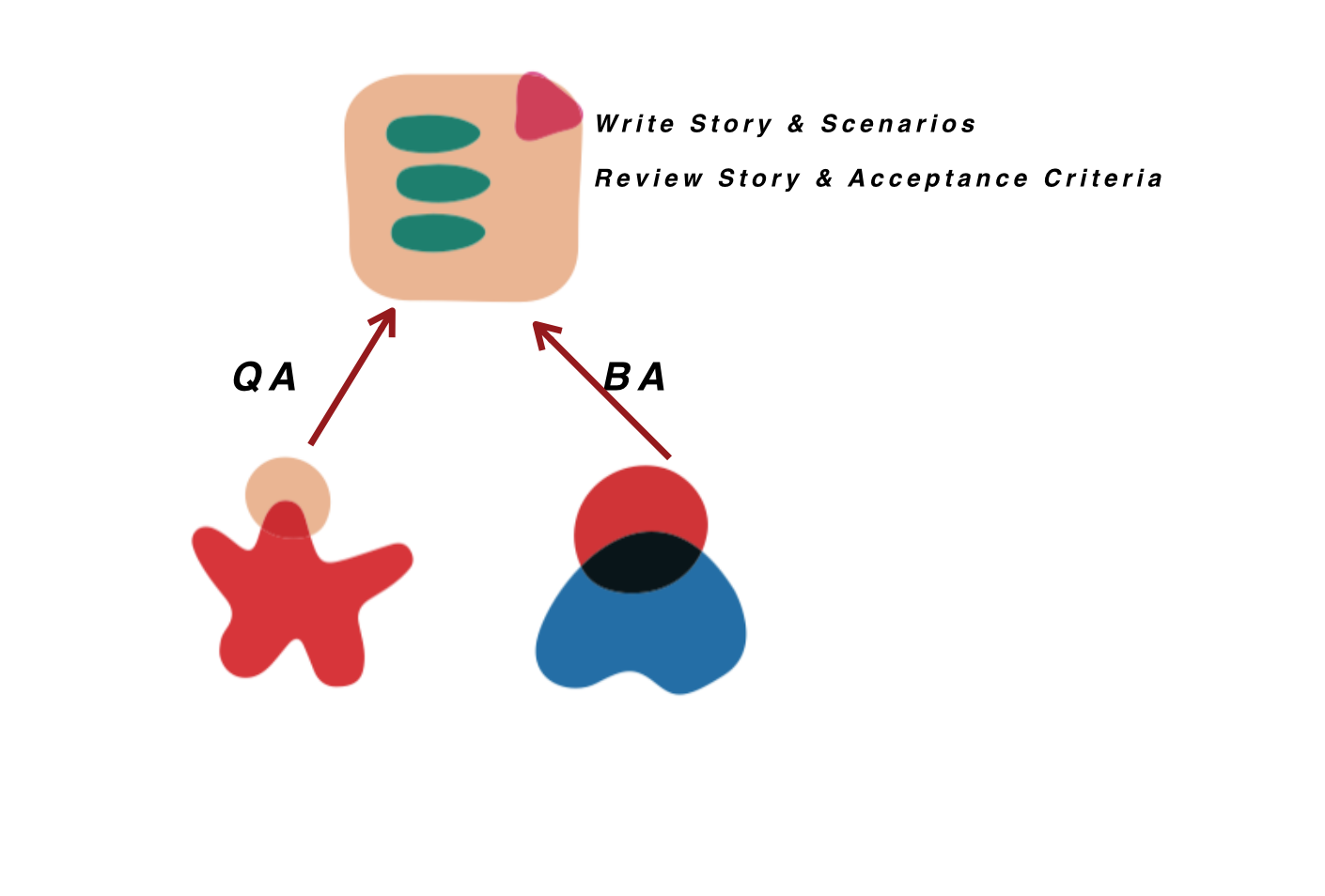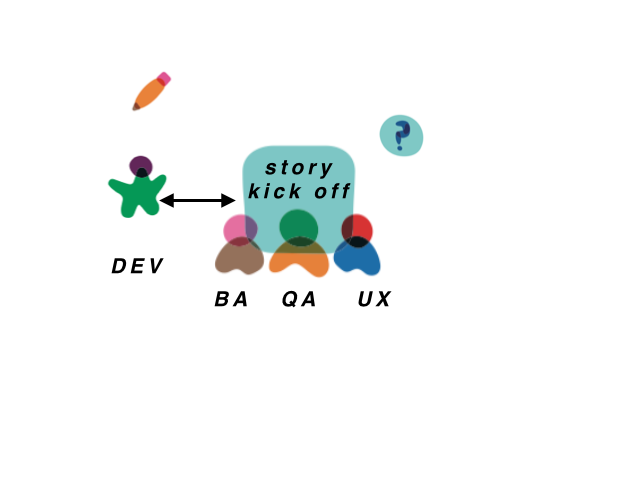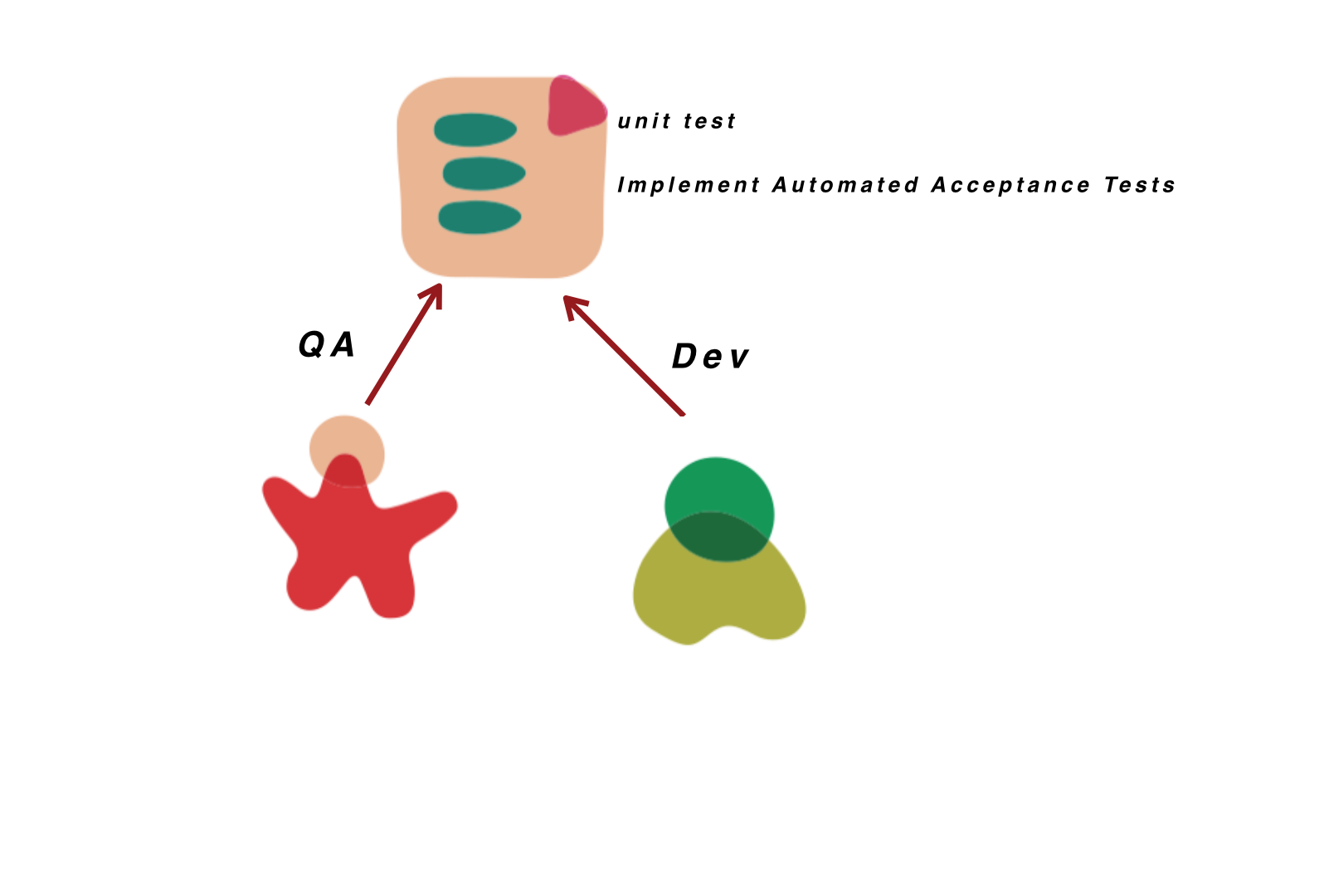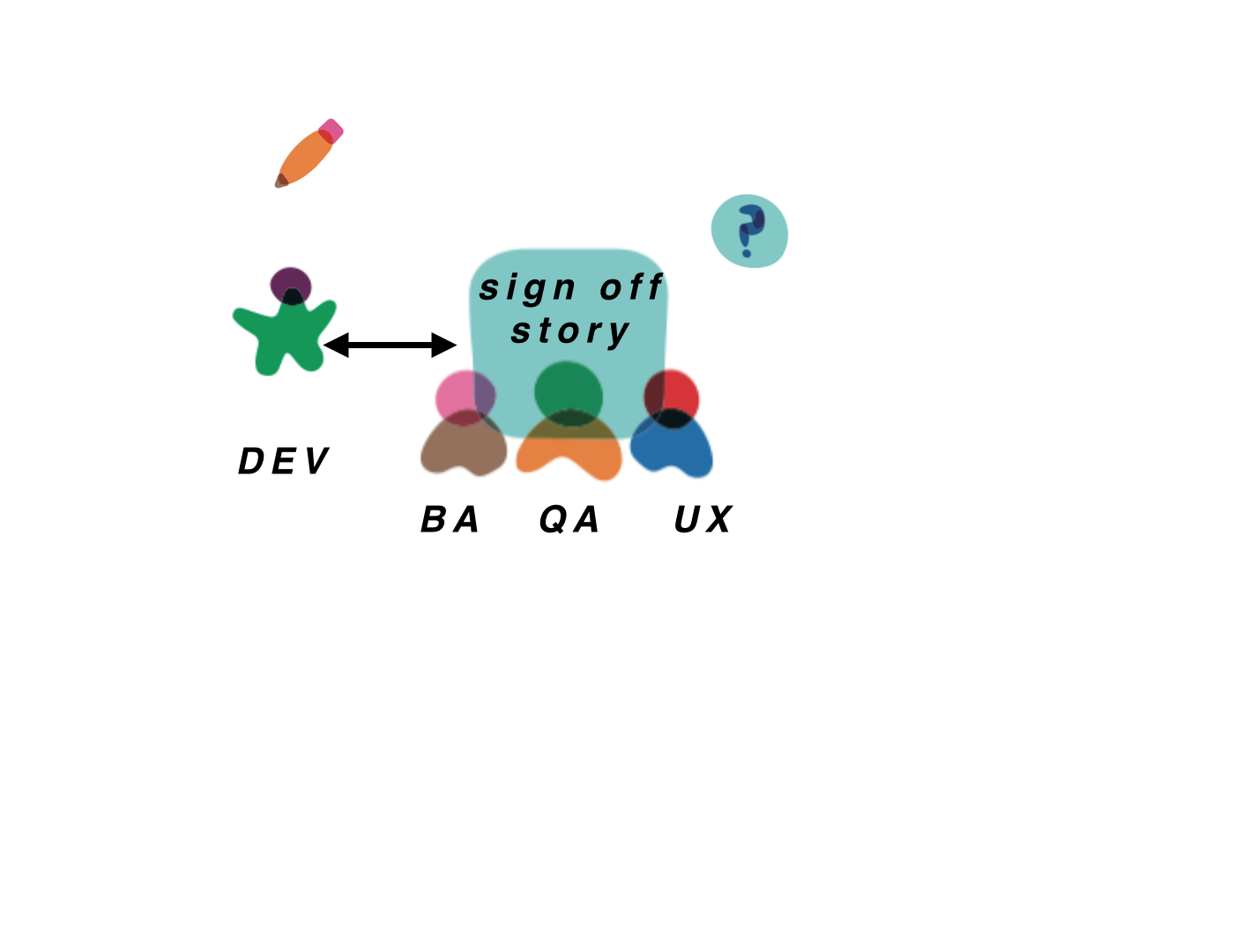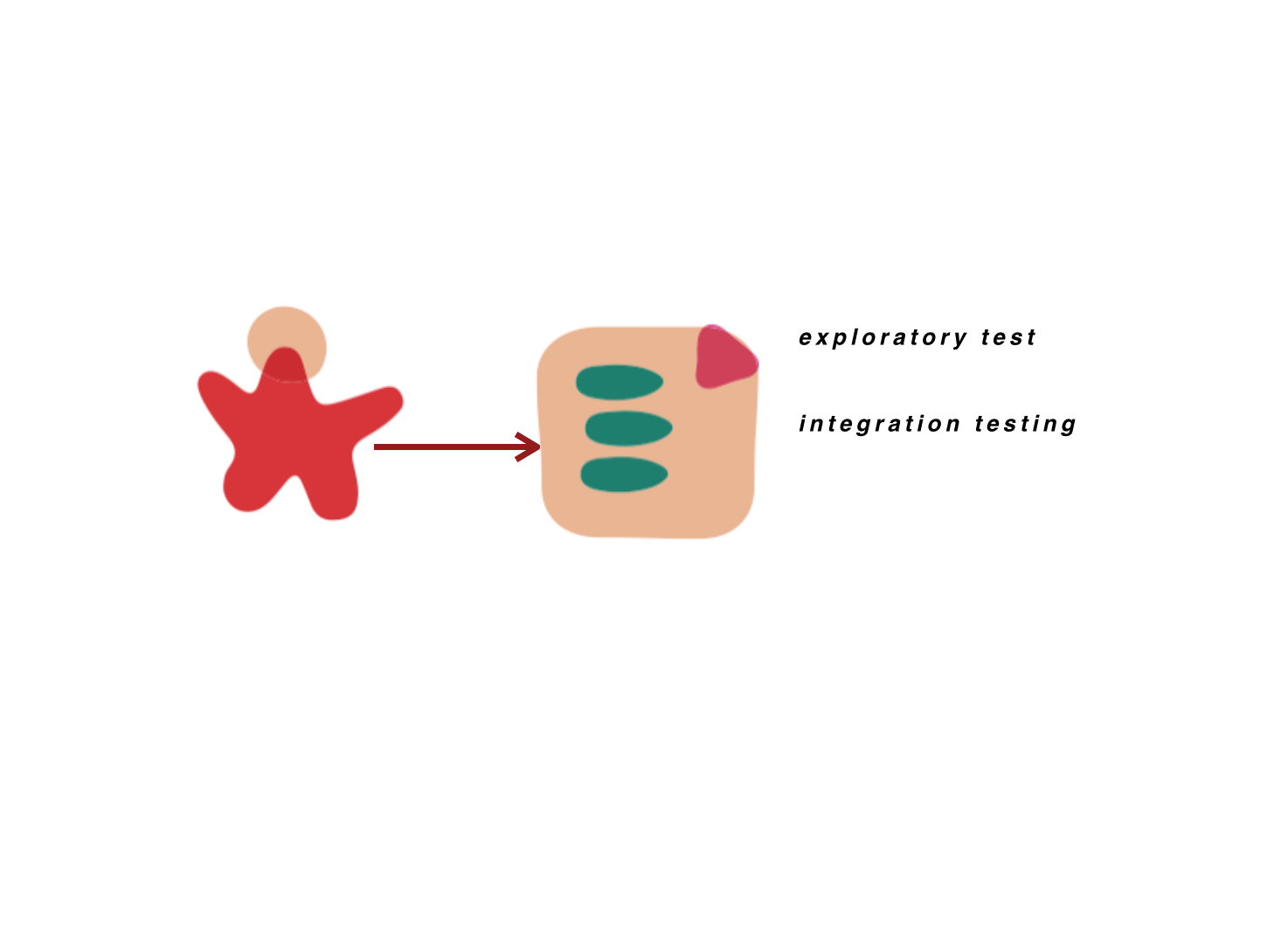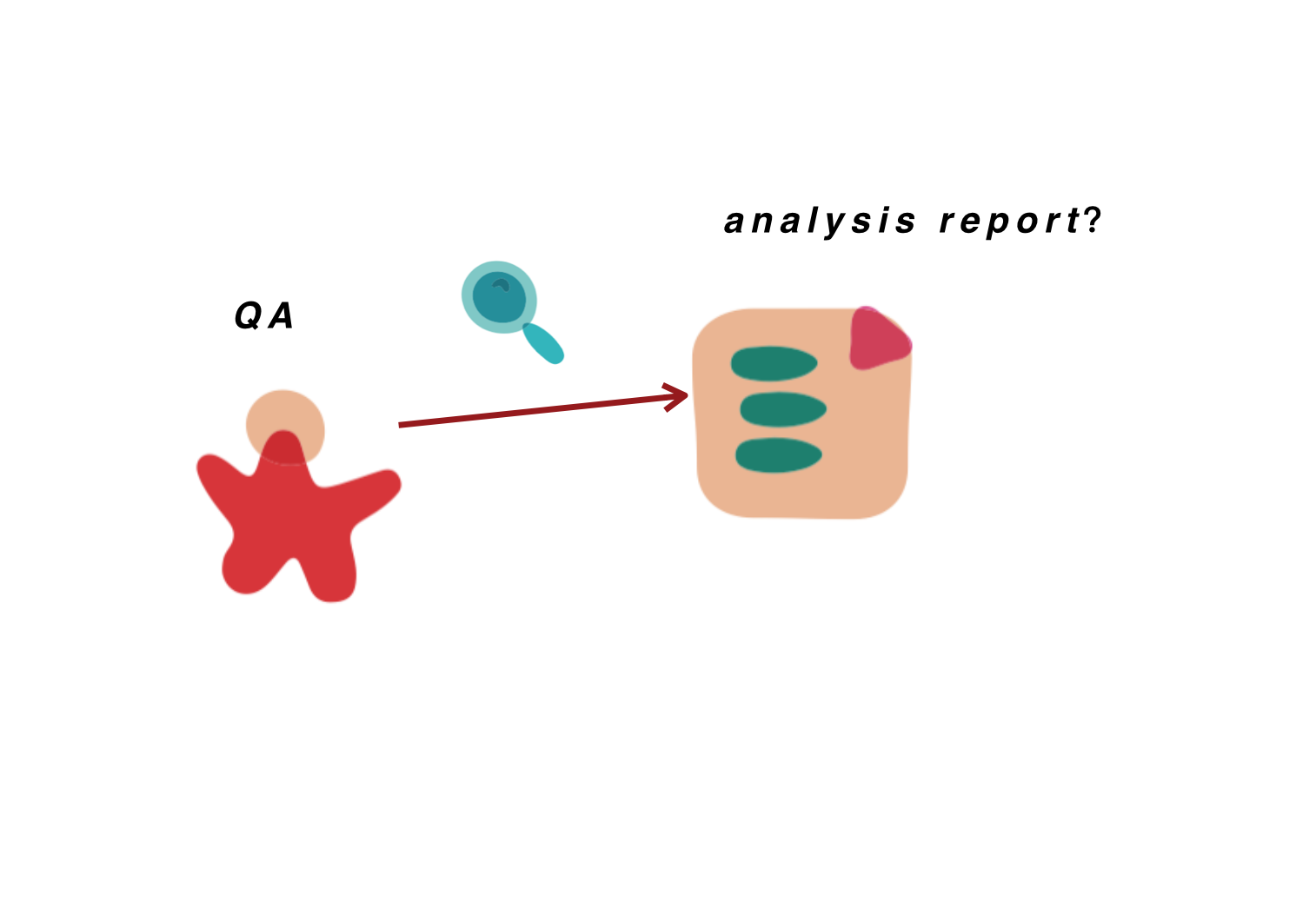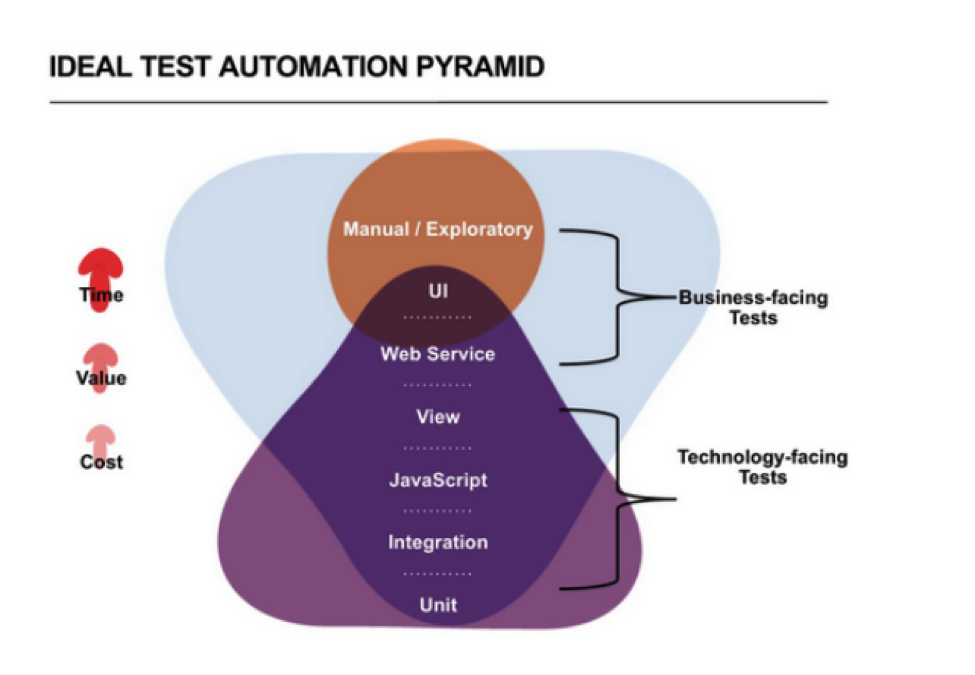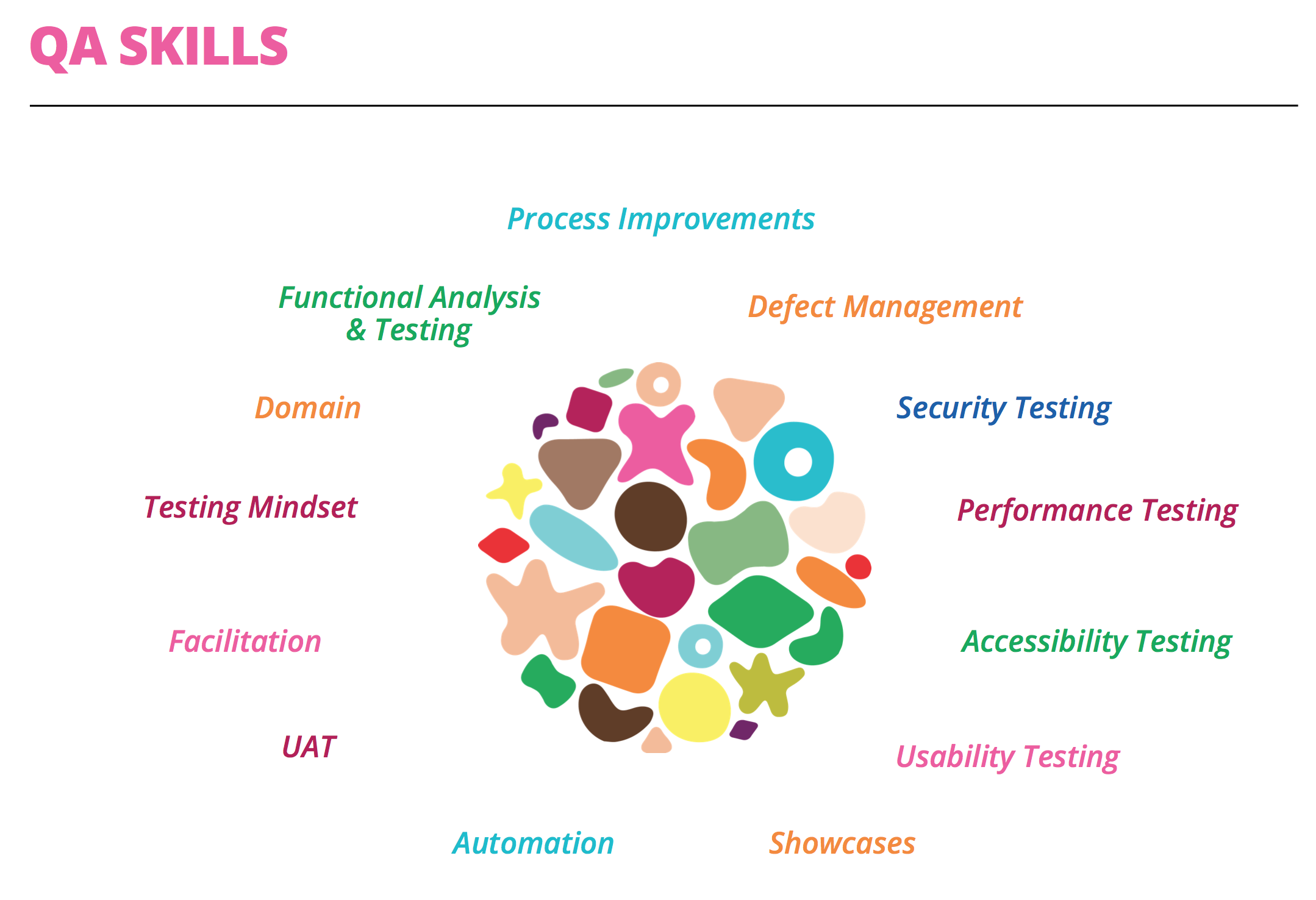小QA学习前端系列之vue Class 与 Style 绑定
绑定 HTML Class
对象语法
使用 v-bind:class
|
|
当然也可以绑定一个 data对象
|
|
也可以绑定一个返回对象的计算属性
数组语法
我们可以把一个数组传给 v-bind:class,以应用一个 class 列表:
|
|
用在组件上
|
|
绑定内联样式
对象语法
v-bind:style 的对象语法十分直观——看着非常像 CSS,但其实是一个 JavaScript 对象。CSS 属性名可以用驼峰式 (camelCase) 或短横线分隔 (kebab-case,记得用单引号括起来) 来命名:
绑定到一个样式对象
|
|
数组语法
v-bind:style 的数组语法可以将多个样式对象应用到同一个元素上:
自动添加前缀
当 v-bind:style 使用需要添加浏览器引擎前缀的 CSS 属性时,如 transform,Vue.js 会自动侦测并添加相应的前缀。
多重值
从 2.3.0 起你可以为 style 绑定中的属性提供一个包含多个值的数组,常用于提供多个带前缀的值,例如:
这样写只会渲染数组中最后一个被浏览器支持的值。在本例中,如果浏览器支持不带浏览器前缀的 flexbox,那么就只会渲染 display: flex。